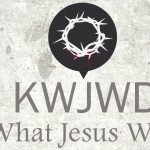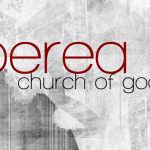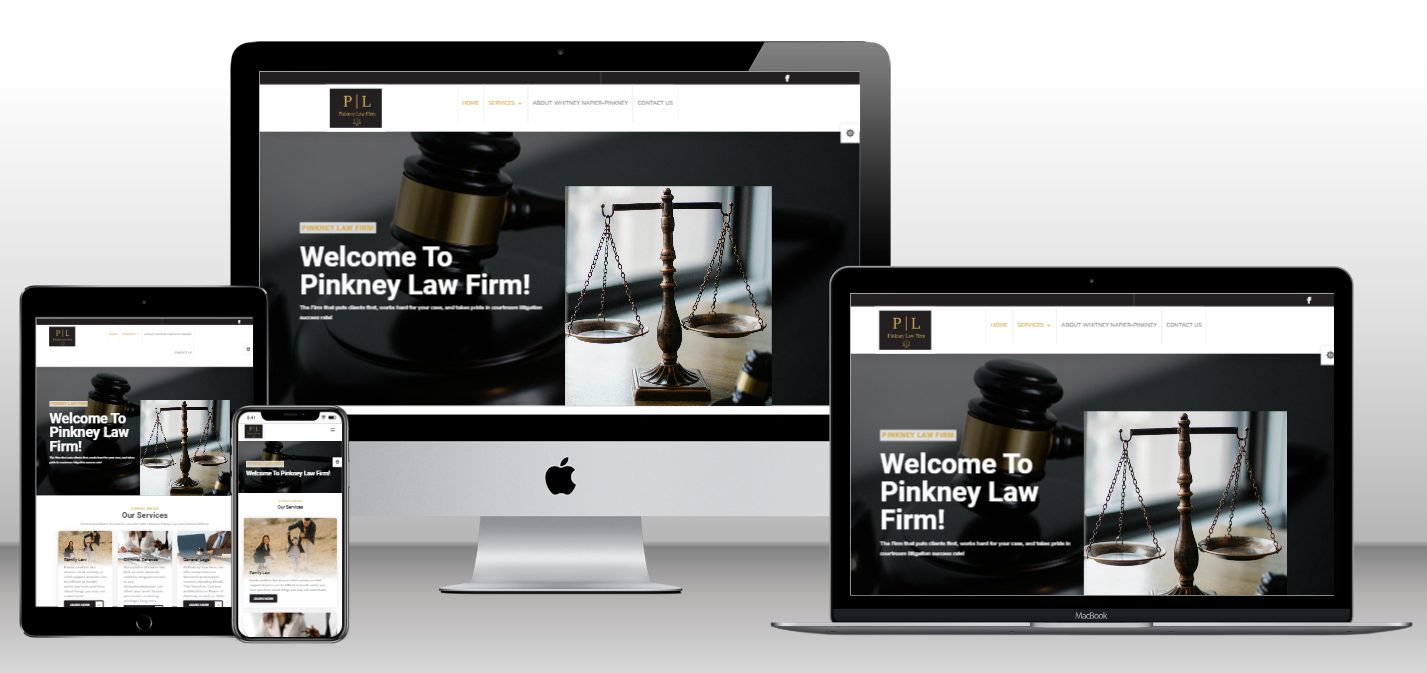Now you are blogging on a regular basis so what’s next? You need to spread that word that you are and help your customers find your articles easier. One step is to use social media to help get the word out. If you haven’t created any accounts for your business or organization, do that now and then come back and finish this article. I would at least start with Facebook and Twitter and if you have good photos, Instagram.
Social media will help you get the word out and help drive people to your website to read the articles but also look and see what products and/or services you offer. When you publish an article, you can have WordPress automatically post links to your various accounts to your followers there will see them when they check their accounts. The more people that can find and read your articles will help promote your business. They will also share articles they like so that their friends and family will see them as well.
Use multiple social media sites
Once you have created your accounts, you will want WordPress to share links automatically. There are several plugins available for your site that will do this work for you. Some are free and some are paid. The difference will be in the extra offerings like publishing calendars. I would suggest you start small and work your way up. One that I would recommend is Jetpack from Automatic, the parent company of WordPress. It’s very basic and free. You install it and then click on the different social media accounts you have and it will walk you through the linking. Once you have completed this step, anytime you post an article, it will post to your accounts. If you are using a good SEO plugin like Yoast, then you can also customize what the different social media sites will show as far as pictures and text. The different social media sites will show photos different as well as how much if any text from the article it will show. You can use the SEO plugins to set what each site will show to get better use out of it.
Help others share your content
Once someone comes to your site to read your article, you also want to help them share the post to their social media accounts. As they say, there is a plugin for that. Plugins like Social Warfare will put various social media icons on your site that readers can click and it will post a link to the article on their social media accounts. The easier it is to share, the more likely people will share your content.
There are also other benefits to use social media and that is search engines.
One thing search engines like Google look for in how to rank a site or page is how many links back to the page it can find. So as you post to social media, search engines will see this and rank them higher. And the more people that share, the more links back it finds.
Using social media can be a huge help in promoting your business or organization if you use the right steps. If you need help in setting any of this up, we will be more than happy to give you a hand in setting your WordPress site up to link to your social media accounts. Just contact us and we will work with you to get everything up and running.
Did you miss our previous post on blogging? Go back and read about Why your company needs a company blog and How to stay ahead of the game for blog schedule.