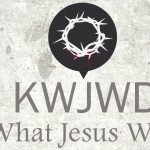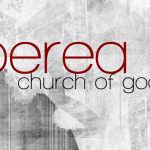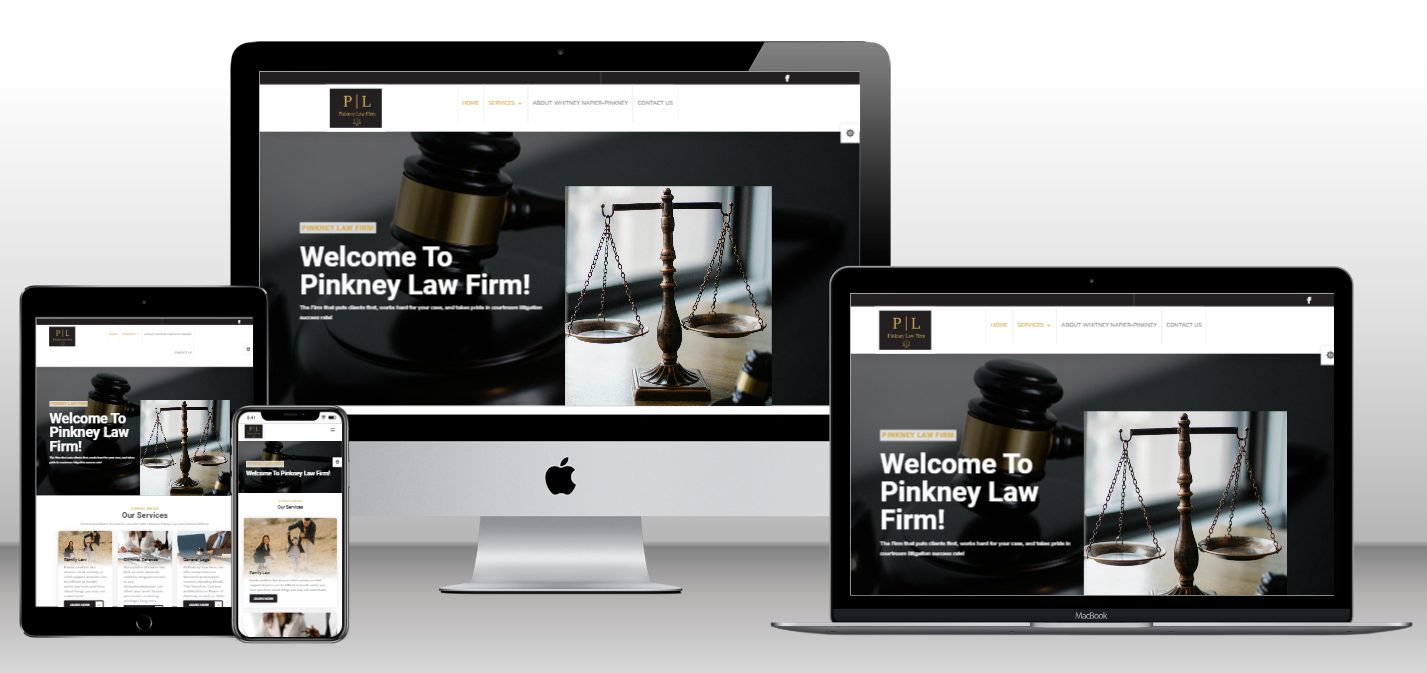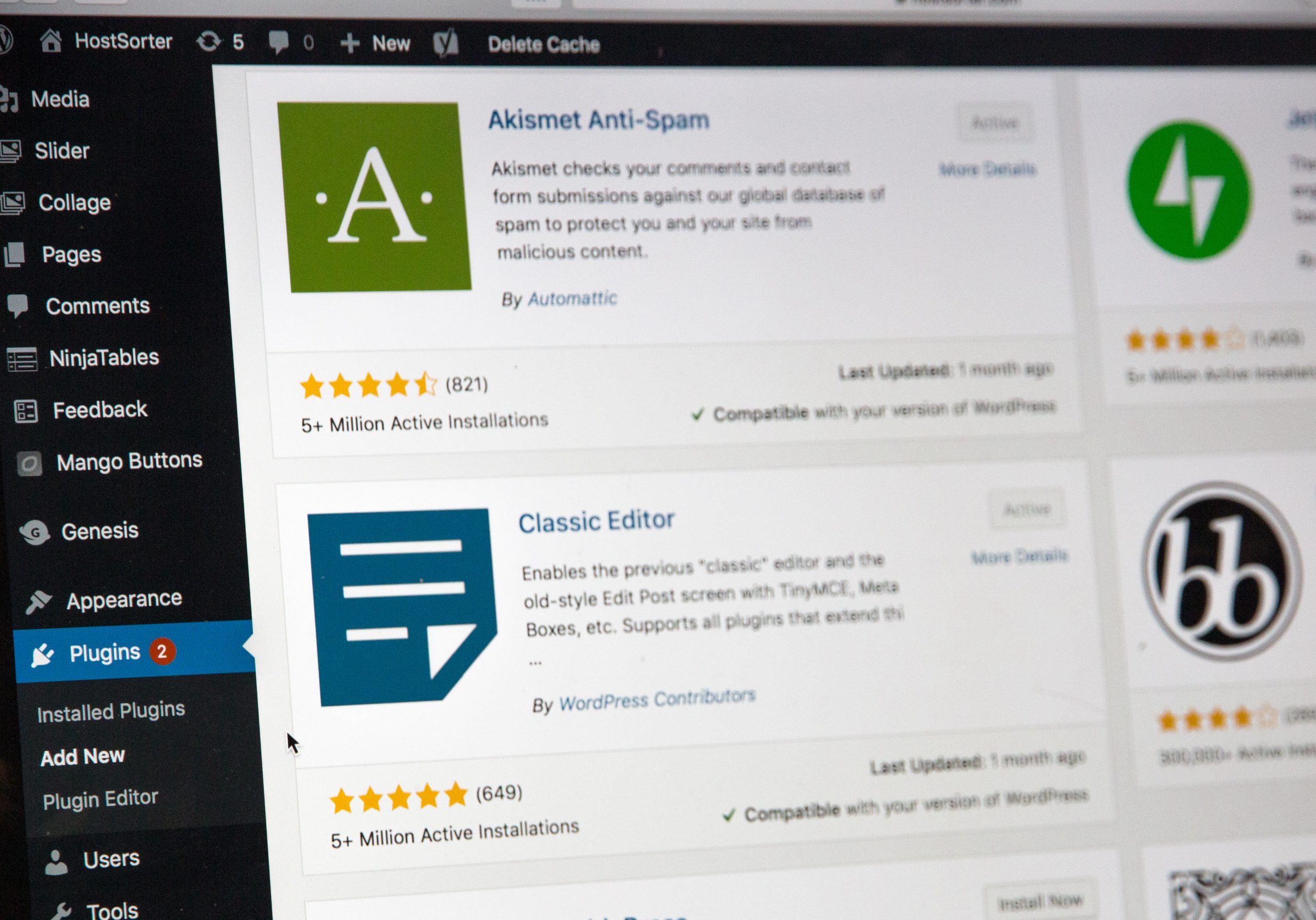
Back in August, WordPress introduced automatic updates with the release of version 5.5 but should you be using it? There are several reasons why you should be using it but you do have to be careful.
Let’s start with why you should.
Why you should use WordPress Automatic Updates
- To keep the software secure
- To make sure you have the latest set of features.
- Reduces workload
To keep the software secure
Let’s face it. People who develop the core files for WordPress as well as plugins and themes are human and humans make mistakes. They can add code that is not the best and could introduce vulnerabilities that allow hackers to get into the site. By making sure your site has the latest versions, you make sure that your site is as secure as it can be.
To make sure you have the latest set of features
Developers are also always adding new features to their code. By making sure you have the latest version, you will always have the newest features. They are also always adding code to increase performance and by updating, your site will be able to take advantage of these performances and can improve your sites ranking in search engines.
Reduces workload
With having Automatic updates turned on, you won’t have to take time to go to your website and update it. You can focus on your business and not dealing with your website. The less you need to focus on your website means you can focus more on your business or organization.
Again, this seems like a no brainier but next week, we will take a look at why you may not want to use WordPress Automatic Updates. If you are not comfortable with running these updates, then feel free to reach out to us, and we can work with you to make sure your site is backed up regularly and up to date on all of your code with one of our monthly care plans.