
For the last two weeks, we have talked about why you should use Automatic Updates and why you shouldn’t but why are automatic updates available?
Why Automatic Updates are included in WordPress
Website security is always a top priority and going in and updating a site is not always on the top of everyone’s mind. So to help site owners with security, WordPress back in version 3.7 released in 2013 automatic updates for the Core WordPress files.
This version of automatic updates would only update automatically for minor point releases like going from 3.7 to 3.71 and not 3.7 to 3.8.
So after 3.7, you probably noticed emails about your site being updated. You get these emails when WordPress updates itself.
So, if you don’t want WordPress to update automatically, what can you do?
For the plugins and themes, it’s easy but WordPress is a little more detailed.
How to disable plugin and theme files.
Themes
For themes, you can go to Appearance and then to Themes.
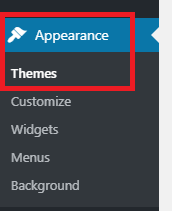
Mouse over the theme and click the Theme Details button.
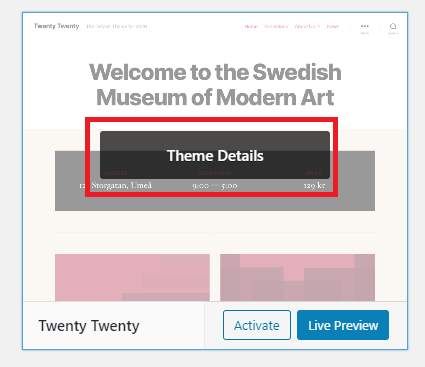
Click the Enable auto-updates to start the updates.
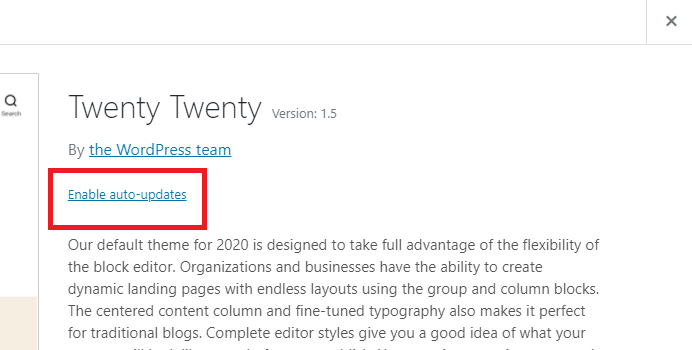
Plugins
Go to Plugins and Installed Plugins.
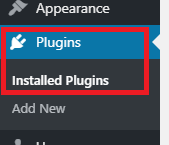
For each plugin, there is a link at the right to Enable auto-updates.
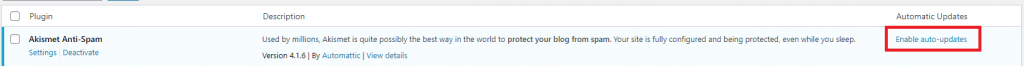
This will enable the plugins to update automatically when a new version is available.
But how do you enable automatic updates for WordPress files? By default, automatic updates are already enabled. If you want to disable them, you can start editing the wp-config.php file or you can install a plugin like Easy Updates Manager.
This will allow you to configure from the admin dashboard to set what gets updated automatically and what doesn’t.
So why automatic updates? Adding automatic updates are an important part of website security but if you are not comfortable with running these updates, then feel free to reach out to us.
We can work with you to make sure your site is backed up regularly and up to date on all of your code with one of our monthly care plans.
