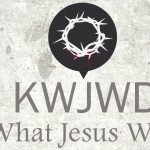So last week, we learned when to use Post in WordPress. So when do you want to use WordPress Pages? The information in pages are not generally time sensitive so when you use them will of course be different than Post. WordPress itself describes Pages as the following;
“Pages live outside of the normal blog chronology, and are often used to present timeless information about yourself or your site — information that is always relevant.”
But first some quick information.
Information about WordPress Pages
- Content is static information
- Since WordPress Pages are not date sensitive, you can reorder them in menu
- WordPress Pages are not included in RSS feeds like we talked about last week.
- WordPress Pages are not organized with Categories like Post are, but are hierarchical so you can organize them.
Static information
Pages are more static in nature. The information in Pages are typically pages like an About Us page or a Contact Us page. The information on these Pages won’t change a lot over time. Your homepage on your site will normally be a page. You can also create a Page that will display your post. Pages again will be static and you won’t need to change them that often.
Dates don’t matter
With Posts, they are always listed in order from most recent to older. With Pages, there is no date order so you can always put them in any order you need. So if you need to add a Page about something in your company, you can create the Page and put it in the menu structure however you want. And since they are not dependent on the date, they won’t list the date on them like Post will.
No RSS feeds
Last week we talked about how Post are included in the site’s RSS feeds. Since Pages are not date sensitive, they are not included in the RSS feed. They are also not included since you typically use Pages for static information.
Groups of Pages
Pages don’t use categories like Post do so you can’t create a list group of Pages like you can Post but they are hierarchical so you can group them together. You can create a parent Page and put related Pages under the parent. An example would be the about section for a business. You can create the main About Page but then have related Pages like hours and locations that would fall under the main Page in the menus.
There is a time to use Pages and a time to use Post and knowing the difference can make your WordPress website a lot stronger and a lot easier to use. If you need more information on when to use Post vs Pages, feel free to reach out to us. Just book a time for a free consultation and we will be happy to talk with you. Also our maintenance plans will help you in updating your WordPress site whenever you need it updated. Just contact us and we will be more than happy to help make your website the best it can be.