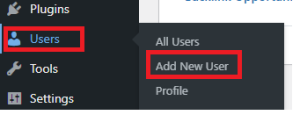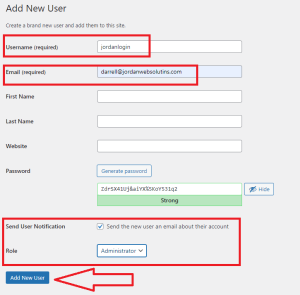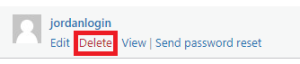Free Website Audit
Here are your instructions on how to get started with your free website audit!
Welcome. Thanks for signing up for your Free Site Audit for your WordPress site. In order to give you the best audit possible, I will need to get access to your WordPress Admin panel. Please follow the instructions below to allow me to get temporary access to your admin panel. I will need this access so I can fully audit the site. This access is only temporary and you can revoke it at any time. If you have any questions, feel free to contact me at darrell@jordanwebsolutions.com and I will be happy to discuss this in more detail with you.
- Log in to your admin panel. This is typically done by going to your website and adding /wp-admin to the end of the website. This will bring you to a login screen. Fill in your information and this will bring you to the admin panel.
- Once you log in, you will see a Users section on the left side, hover over the users and then select Add New.
- The form that comes up, please fill out with the following information.
- Username: jordanlogin
- email: darrell@jordanwebolutions.com
- Make sure the Send User Notification is checked.
- Role: Administrator
- Click the Add New User button.
- Once I receive the login information, I will run the audit and send you a report. This report will contain any recommendations on updates and security issues that should be addressed. Once you receive the report, you may delete the account you created by going back and hovering over the user you created and you will see more options appear below it and selecting delete.
If you have any questions or concerns, feel free to reach out to me and I will be more than happy to discuss them with you.
Thanks,
Darrell Jordan
darrell@jordanwebsolutions.com