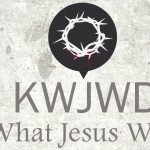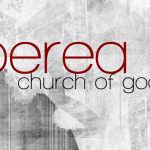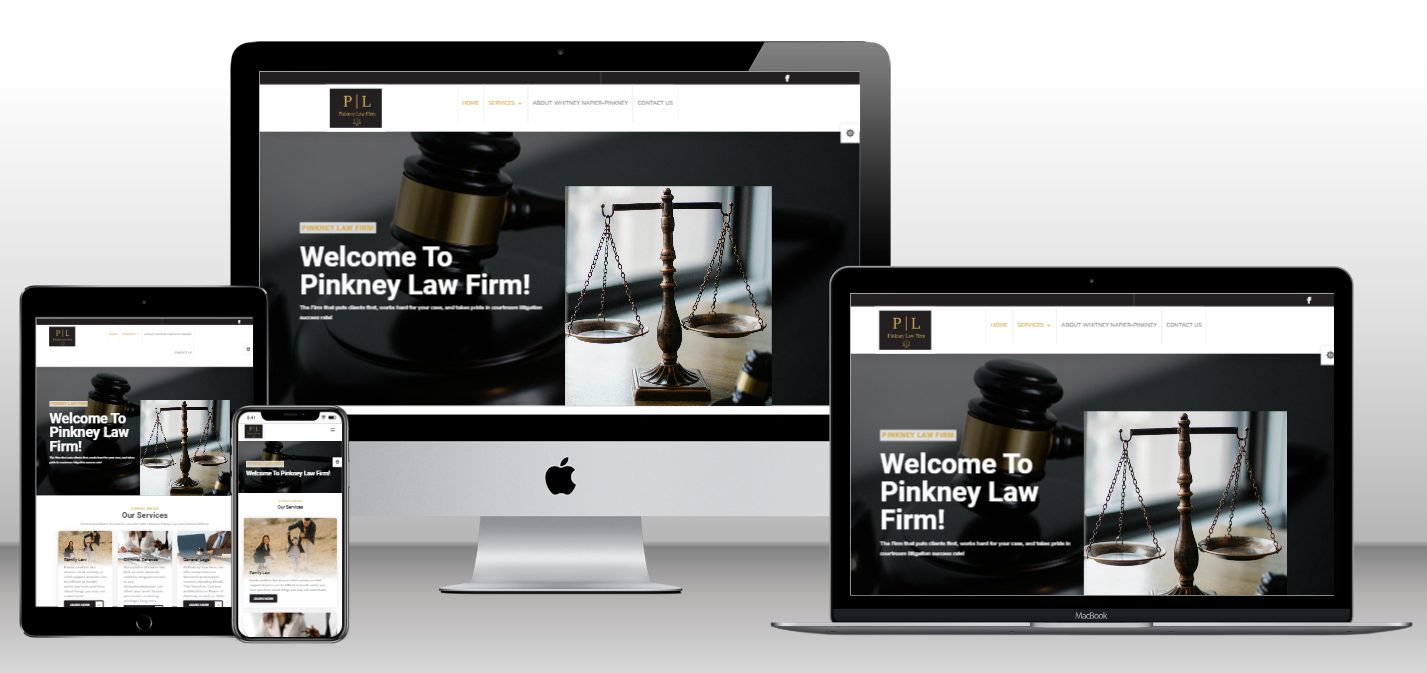Does your business or organization have events that your customers would be interested in attending? How do you go about informing them about the events? One method would be to add an event calendar to your website.
Why have an event calendar
Besides events, adding a calendar can add value to your website for your customers. You can use the calendar to add more interaction with your customers. Like we discussed before, like a blog post, a calendar can help you interact with your customers by allowing them to sign up for events and even be able to suggest other events that they may want to attend. By asking for event ideas, you give your customers a chance to talk with you and can provide them with the information they are looking for from your company.
SEO Advantages
Events on your site also allows you to add new content tor your site which is always good for search engines. Search engines are always looking at your site and when it finds new content, it ranks your site as more relevant and can increase chances of people finding your site when they search online.
Once you decide on adding a calendar, what’s next? There are a couple of different methods of adding a calendar. One of the simplest ways is to create a Google Calendar and then using the embed capability of the website and putting it there. One advantage is that you can just go to your Google Calendar and add and modify events there and they update automatically there but the look on the site itself is not the best. You will see all of the Google branding and colors, so if it doesn’t match your site design, then it stands out as being separate from your site.
If you are using WordPress for your site, then there are several plugins that you can install and use.
Simple Calendar
One is Simple Calendar. This plugin allows you to use Google Calendar to update and will display on your site using the design of your site. However, it can take some setup behind the scenes to set up and work properly on your site. It’s a good one to use if you like Google Calendar and already have one set up for your business events.
Events Calendar
Probably the most popular one for WordPress is Events Calendar. With this one, you do you have to go into the website and add the events but the layout is easy to navigate and if you have multiple locations for your events, this plugin allows you to set up different locations and will provide you with a dropdown when you create an event to select the location you are holding the event at.
They offer a free and a paid version along with plugins you can purchase to add functionality like selling tickets for events and promoting events.
All-in-One Event Calendar
Another popular one is the All-in-One Event Calendar by Timely. They have a WordPress plugin that gives you basically functionality but also has a paid product where they host the calendar and then you can embed this into your website. They have multiple tiers that you can sign up for and each gives you more features and the higher tier gives you priority support.
Having a calendar of events on your website can be very helpful and can generate more business for your company or organization but it takes time to set up and configure properly. If you use it to your advantage, it can be very beneficial for you. If you would like to discuss this with us to help set one up, reach out to us and we will talk it over with you and determine the best options for you and your business. Also, if there is something that you would like us to talk about concerning your website, reach out to us and we will write about it.