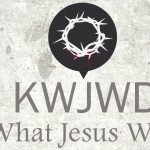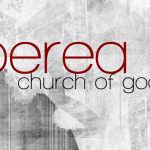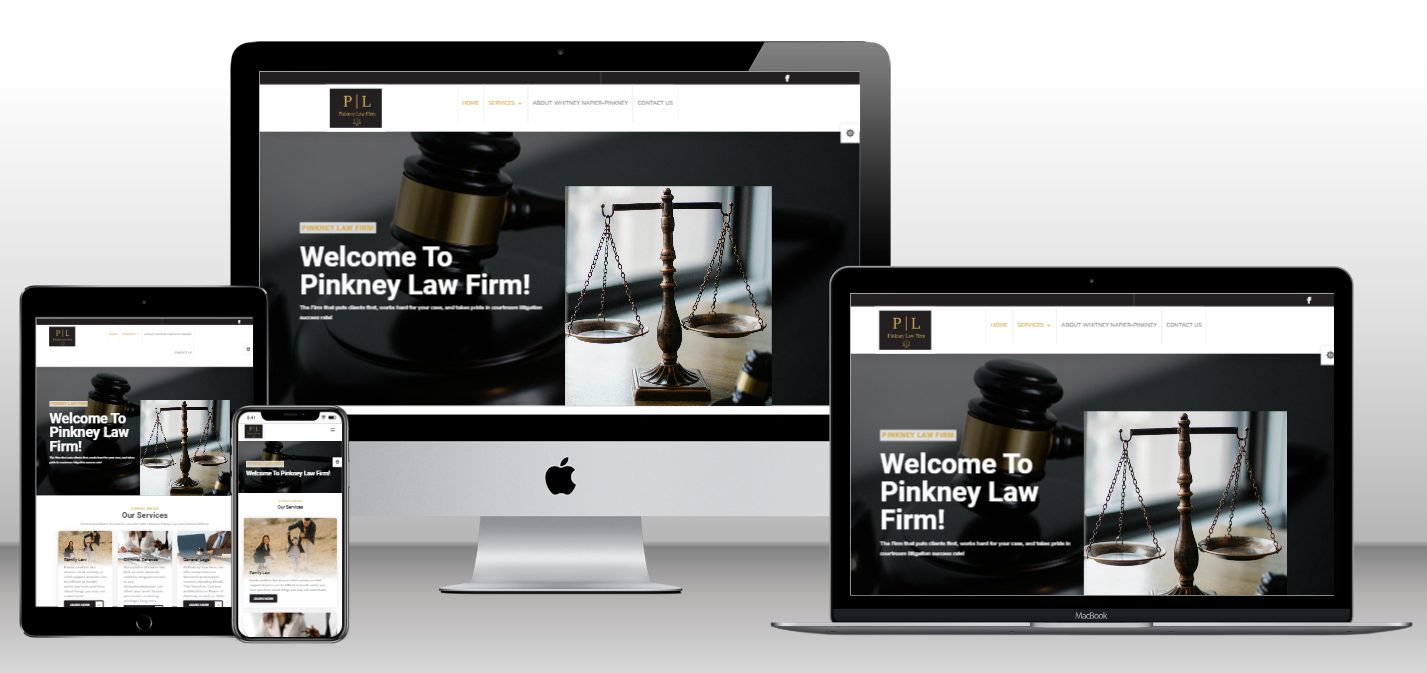One of the best ways to find out who has been visiting your website is to use a contact form to collect information. There are several contact form plugins that you can install to design and collect visitor information but there are some contact form mistakes that can lead to visitors not filling out your forms or that would keep you from getting the information after a form is filled out.
Contact form mistakes that a lot of people make
- Your form is so long it scares visitors away
- Your form doesn’t work right
- Your form sent message leaves visitors hanging
- Not saving the information
- Your form is a hot mess on mobile
- Using one form for every campaign
Less is more
One of the most common contact form mistakes that people make is asking for too much information, then users will get tired and not fill out the form. You should only ask for the information you need to get back in contact with them. For example, do you need both email and phone number? Do you really need to know where they are from? The overall length of the form should be just long enough to get you what you need in order to know what the visitor is interested in. Anything over that is just information that you don’t need and you just increase the chance they won’t fill it out.
You broke it
When the user actually clicks the submit button, does it really submit anything? Do you have it set to email the right people when they do? Nothing is more frustrating than filling out a form and clicking submit and nothing happens. Make sure you test your form after you publish it to make sure it is sending the right information to the right people.
One thing to remember also is that sometimes hosting companies may block outgoing emails from websites so you may need a SMTP plugin to use so that the email gets routed that way and not using the default system from the hosting company. Again, you need to test this.
Did it work?
Going along with this is that you want to make sure that the person submitting the form knows that it got submitted. Most contact forms allow you to either post a message that you received the information or can redirect them to another page. Either way, make sure the person submitting the form knows that you got their information.
You also need to add a plugin that will handle sending emails to you and to the person filling it out. There are several plugins available for this. One is WP Mail SMTP. These plugins work with emails servers to help your website send out emails without getting tagged as spam since they require some kind of authentication that you are the person you say you are.
Save the information
You also want to make sure that the form plugin will save the information to the database. In case the form plugin fails to send you an email with the information, you want to make sure that the information is somewhere. Most plugins will save the submission information to the database so you will have it in case something goes wrong and we all have that one email that we deleted on accident and didn’t realize it.
That just looks bad
More and more website visitors are viewing your site on a mobile device and if the form doesn’t look good on mobile then the visitors won’t fill it out. You want to make sure that all of the places to fill in are visible on a mobile device. Open the page with the form on it from your phone of if you know how to, you can make the screen on your laptop or desktop computer smaller so that it switches to a mobile view. This will allow you to see how the form looks and you can make changes if needed.
One is not enough
You may have different reasons for collecting information from your visitors. Do you have multiple landing pages for different reasons? The information you collect from one landing page may not work for another. So you need a different form for that page. And remember the first thing we discussed, less is more so for sure don’t create one big form for every need you have.
The contact form can be one of the most important things you put on your website so make sure you set it up to work for your business. If you can eliminate these contact form mistakes that a lot of people make, your form will generate more leads for your organization or business. If you have any questions about setting up a contact form for your website, feel free to book a free consultation call with us to talk about it