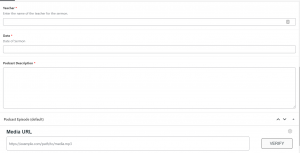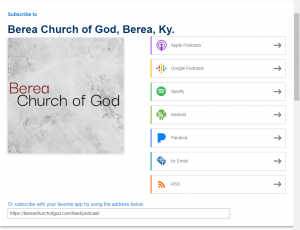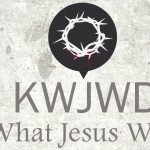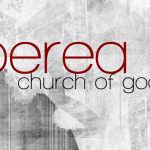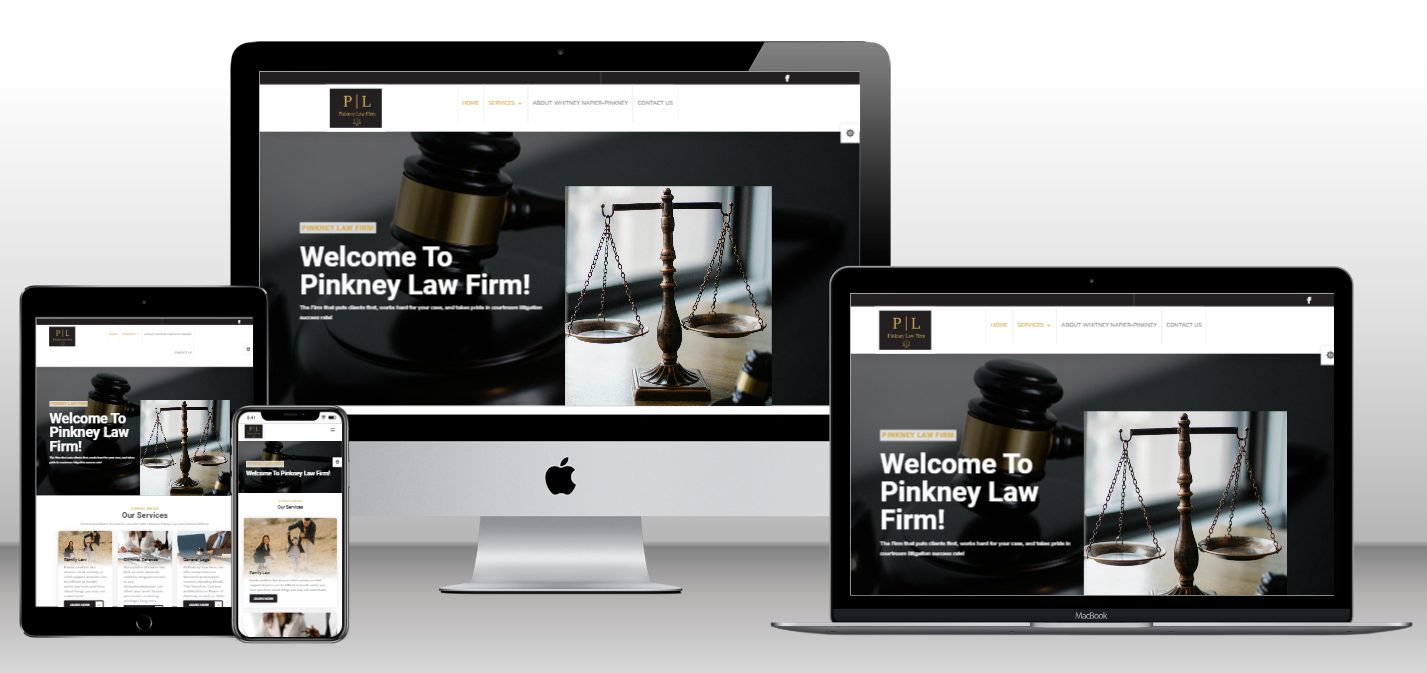The basic problem was the theme, how the website looks, was not able to be updated to use the newer PHP code. PHP is the code that WordPress and a lot of other websites use to generate the content when you go to a page. The issue was that one of the plugins wouldn’t work with the older PHP code so it couldn’t be updated. So you have to leave older code in place to keep the website functioning.
They also were running into issues with the page that contains their online messages. When someone tried to go to that page, the site would basically go offline due to lack of resources with the older hosting plan they were on.
5 steps for their website refresh
- Changing hosting plans
- Move current site over to new hosting
- Rebuild site with new theme
- Move to latest PHP version
- Upgrade calendar plugin
First the church moved to a better hosting platform with A2 Hosting to get more resources available for the site. After the church purchased the new hosting plan, Jordan Web Solutions moved the current site from the old host to the new one.
After the current site was up and running on the new host, design work started with a staging site with a new theme that could be upgraded and use the latest PHP code. Divi from Elegant Themes was used and by using the theme builder, we were able to recreate the same look but have more functionality.
We recreated the homepage along with the other pages on the current site with the exception of the online sermons. We needed to add more functionality to that so we didn’t recreate that page and went a different direction with it. More on that here shortly.
Once the pages were recreated, we were able to then take the new site live and replace the older design. We needed to make the change at this point so the PHP version could be moved to the newer version and then we could upgrade the calendar plugin and get it running again.
One of the things we wanted to add to the new site was the ability to podcast and get the church on iTunes, Google Podcast and other podcasting sites. We needed to make this as easy as possible so we went with PowerPress for the podcasting functionality and also added the plugins Advanced Custom Fields along with Custom Post Types UI.
This allows the end user to just have to worry about uploading the audio file to the website then create a new podcast page for the site using the Custom Post Type Podcast and then just filling in the blanks and publish.
This will then add the podcast to the RSS Feed so that iTunes and Google Podcast can pick it up. Power Press will also generate a subscription option for people who want to subscribe to the podcast by selecting the service they use. Other than iTunes and Google, the podcast can be found on Spotify and Pandora.
If your current site needs a website refresh, feel free to book an appointment with us for a free website consultation today.