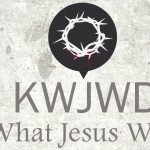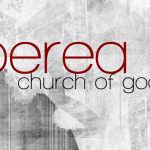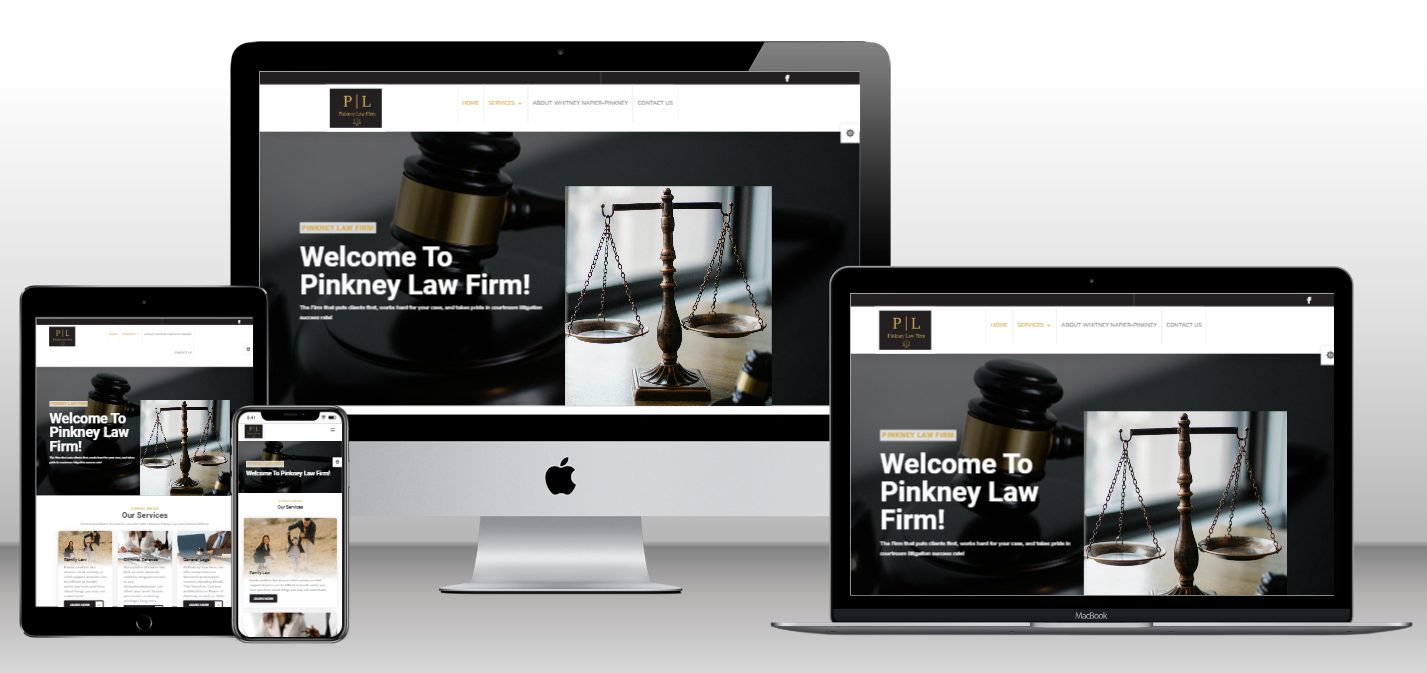So you want to add some content to your WordPress site. You see posts and you see pages. Which one do you use? There are times to use a WordPress Post and there are times to use a WordPress Page. Today we will talk about when to use a WordPress Post. First, a reminder on what we covered last week. We covered how to update your current content and how to add new content whether it is a post or a page.
When to use WordPress Posts?
- When the content contains timely content.
- When you need to be able to filter content by subject matter.
- When you need to send updates out by email
Timely Content
Any content that you need to publish and is time sensitive, then you need to use a post. Post content is listed in reverse chronological order. In other words, the latest post you publish is always listed first. This way your readers can see the most important content first. You can design a page on your site that displays all of your content and the latest content will show at the top.
Filtering Content
With posts, you can assign a category to them. Think of it as a newspaper. You have your news sections, your sports section and your of course have the comics page. Every post on your website will fall into a category and you can create filters on your site for each category. If your visitor wants to read all of the articles you have posted about local sports, then they click the sports link. If they want to read all of the articles about local news, then they click the news link and so on.
You create your categories and then assign one or more of them to each article you write. If you are a lawn care company, then you might have categories like cutting grass or maybe one for landscaping or maybe even one for care tips.
Post are also useful to be able to send your customers regular updates by email. By using an email service like Mail Chimp, every post you create, the email service can pick it up and send it by email to your customers. Post use what is called RSS and these email services will check the RSS feed of your site based on a schedule you create and when it sees a new item, it will pull that information and format it into an email and send it out.
You blog post for your site will use WordPress Post and we covered how to start a blog on your site earlier and how to stay ahead of schedule on posting regularly. These are important for your customers and for your site. You can go back and read up on those post.
Next week, we will cover when you want to use Pages on your WordPress site over Posts. If you want to get theses articles by email like mentioned above, fill out the form below and we will add you to our email list to get these when we publish new ones.We typically post articles on how to update your site and how to keep it secure. We also post case studies on how to add certain functionality to your site. We will also post every now and then the latest security round up so you can make sure your WordPress site up secure.
We can also help you in adding new content with one of our website maintenance plans. Just get in touch with us and we can sit down with you and get your site updated.Our care plans also make sure your site is as secure as possible. Let us take care of your site while you focus on your business.