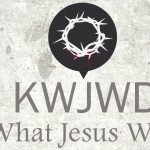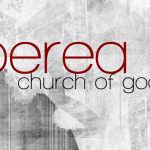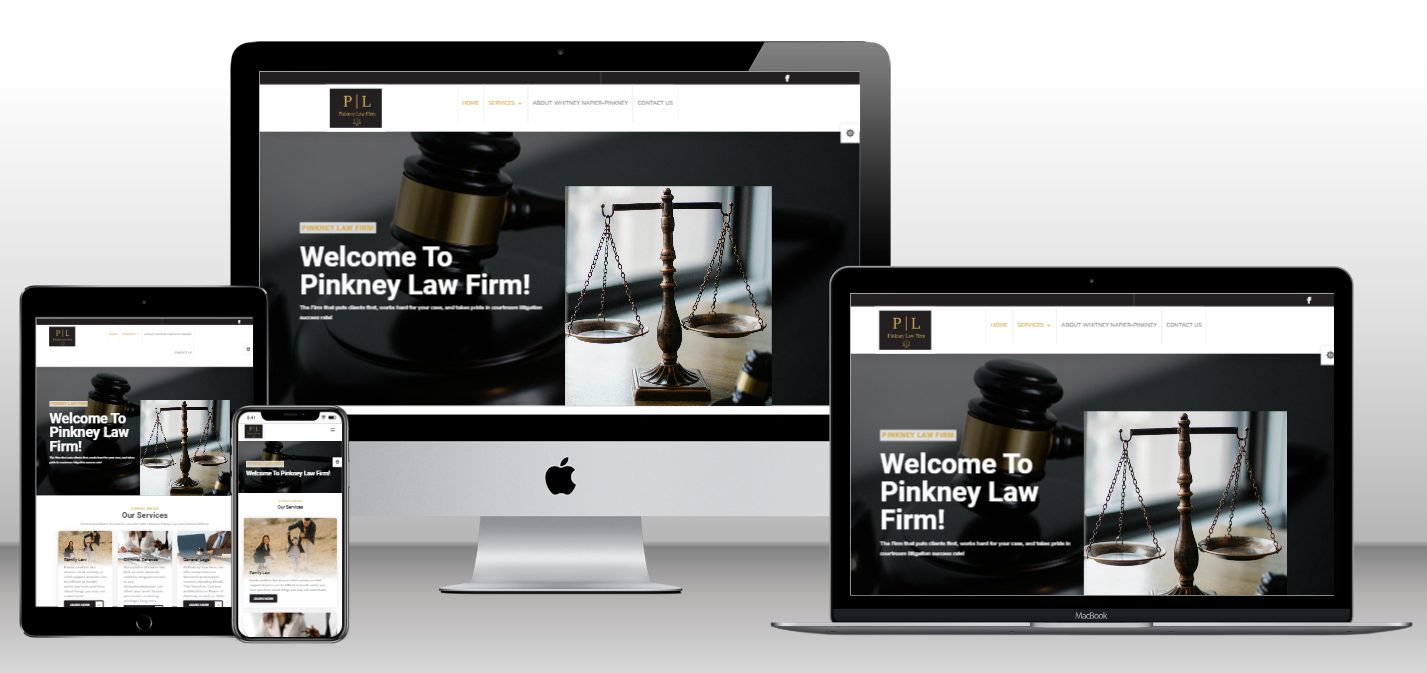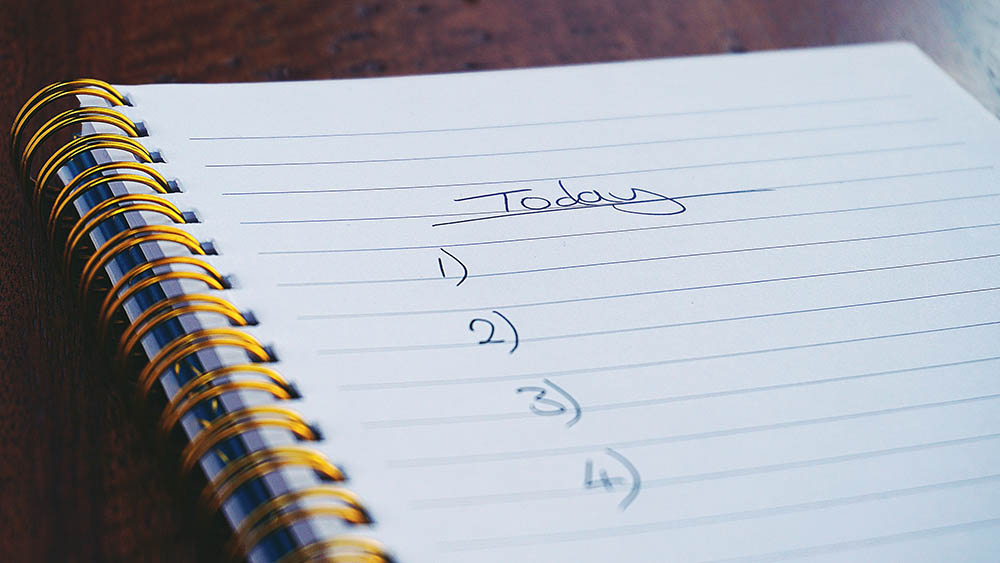
You just installed WordPress and installed the theme you want to use so you are ready to build your website. Well, hit the brakes for a minute. There are must have plugins you need to install first before you take off designing and adding content.
5 must have plugins you need to install
- Security
- SEO
- Contact forms
- Caching
- Backups
I am not going to say which plugin in each category you should install but go over each area on why and list some of the most popular plugins in each area. I feel like the best one to install is the one that works best for you.
Security
You want to make sure you keep out people who don’t need to be in your website. A good security plugin is essential in keeping your website safe and secure. Why do you need a security plugin? There are several reasons including anyone who has hacked into your site could steal any data you have that belongs to you or your customers.
A hacker can also use your site to distribute malware to your visitors and your site could be destroyed or defaced. Any of these will also impact your search engine rankings so it is important to keep your site as secure as possible Some of the most popular plugins are Sucuri, Wordfence, and ithemes Security. All three of these plugins offer a free and a paid version.
SEO
Search engine optimization is key in setting your website up so that search engines like Google can index your site better and will help your site rank higher. The plugins will guide you through setting up your pages and blog posts with the correct keywords and other tips like image tags and page descriptions. Most SEO plugins will have a green, yellow and red light type of status for each page and post to give you an indication of how optimized your page or post is.
The lights are just a guideline and not to be taken as absolute. For example, some of the plugins are not totally compatible with some of the new page builder themes so they can’t see all of the content and will flag stuff as missing when it’s not.
Plugins to look at in this area include RankMath, Yoast SEO and All in One SEO for WordPress. Again, all of these plugins offer free and paid versions.
Contact Forms
Now that you have gotten your customers to your site, you want to know who they are and get information from them so you can contact them. You need some way to collect their information so you can get in contact with them. A contact form plugin is what you need. Some typical uses of a contact form are to generate leads, offer support to your customer and help build your email marketing list.
You can configure the form to collect the information you need and once submitted, the form will email you and the submitter the information you want. Contact Form 7, Gravity Forms, Ninja Forms and WPForms are some of the more popular form plugins. Some are free, some are paid and some offer both.
Caching
Google recently made an announcement that page load speed will play a factor in how they index pages. So after content, you need to make sure your site is loading for visitors quickly enough so that they have a good experience. Caching plugins are one way to help in page load speed. You have to remember that WordPress is a CMS that makes requests to a database whenever someone goes to your site.
Caching plugins will generate static content from the various pages and post so that when people visit the site, it won’t have to make so many requests to the database to load the page. These plugins will also make some changes to some files on the server to help load them quicker. WPRocket, W3 Total Cache and WP Super Cache are some examples. Again, there is a mix of free and paid plugins.
Backups
The final plugin that you need to install is a good backup program. Yes, a lot of hosting companies will perform backups but a lot of time these backups are saved on the server along with the site and a hacker can hack your backups along with your site which makes them of no use. A good backup program will allow you to save your backups to a location like Google Drive, Dropbox or even Amazon S3.
These plugins will save the files as well as the database so that in case something goes wrong on the server or you make a change that takes the site down that you can’t recover, you can just load in the backup and be back up and running.
A good backup also helps you if you plan on moving your site from one host to another. You can just install WordPress and backup program and load in the backup file and you are up and running.
Some backup programs include Backup Buddy, Updraft Plus and Jetpack. And again, some are free and some are paid.
Once you get these must have plugins installed, you are good to start building out your site. If you have any questions on these plugins or getting them installed and setup, feel free to setup a free consultation call and we will answer any of your questions on installing these